I have two apps running.
App1: Read from amq, enrich the message and send the message to App2 through other amq
App2: Read the message and call another project for processing.
Y want to debug booth Apps in the same time and see how the message change in time.
When I start the App2 with mvn compile quarkus:dev I got this:
[ERROR] Port 5005 in use, not starting in debug mode
of course the app is runnig but without debuger.
Exist some way to change the default debug port in quarkus?
PD: I just try -Dquarkus.debug.port=5006, but nothing happens...
Thanks