In my application I have a connection string in the config. This application created using .NET core 2.11 and SQL Server. This is the connection string:
Data Source=servername\instancename, portnumber;Initial Catalog=dbname;Persist Security Info=True;User ID=username;Password=password;
This string causes an error as shown here:
This error happens if I use instance name and port number in the string. If I remove either one, it is working. So, how do I make it work to used both instance name and port number in the connection string?