I've recently run into the problem of the Android Emulator not deploying and showing a black screen instead. I've been working on this problem for 24 hours now and I can't seem to fix it.
Even a blank Xamarin.Forms Project causes the Black Screen. I guess the path of the Android SDK might be wrong? (but I don't know how to fix it...)?