Why does my right hand flex column suddenly drop below a left column when (fluid) content is added?
I want a fixed width left column and a right hand column containing an image slider (Owl Carousel).
The column layout works fine when empty, but as soon as I add the image slider, the column jumps to 100% width and drops below the fixed column. This is odd as the slider is responsive and shouldn't expand beyond it's container - it's not fixed width.
Please see this codepen: https://codepen.io/nick-gilbert/pen/wORaOP
My basic column layout is very simple:
<div class="row">
<div class="col search-sidebar">
left
</div>
<div class="col">
right
</div>
</div>
CSS:
.search-sidebar: {
flex: 0 0 260px;
}
Here's an image showing the problem (but better to look at the codepen):