Here is a very simplified version of my HTML document.
<!DOCTYPE html>
<html>
<head>
<meta charset="utf-8">
</head>
<body>
<div style=" width:256px; height:256px; margin:20px auto; ">
<svg id="artwork" xmlns="http://www.w3.org/2000/svg" xmlns:xlink="http://www.w3.org/1999/xlink" viewBox="0 0 256 256">
<style type="text/css"> /*internal CSS of the inline SVG*/
/* <![CDATA[ */
@font-face {
font-family: "M PLUS 1p";
src: url('https://fonts.googleapis.com/css?family=M+PLUS+1p');
}
/* ]]> */
</style>
<a xlink:href="#">
<circle cx="57" cy="57" r="54.5" fill="#767dcc"/>
<text transform="translate(33.916 87)" font-size="90" font-family="M PLUS 1p">1</text>
</a>
</svg>
</div>
</body>
</html>Specifically I am concerned with this part:
@font-face {
font-family: "M PLUS 1p";
src: url('https://fonts.googleapis.com/css?family=M+PLUS+1p');
}
...and this part:
font-family="M PLUS 1p"
It renders the "1" with the browser's default font, and looks like this:
Above screenshot is from Firefox
What the "1" glyph of the font Mplus 1p actually looks like is this:
Above screenshot is from TextEdit
I have been looking at this similar question, which has two answers. When I use the method recommended in this answer it works if I use the font recommended in that answer, but not with the font I'm trying to use.
@import url('https://fonts.googleapis.com/css?family=M PLUS 1p');
^ This didn't work.
The other answer seems like a more reasonable approach because font-family can be defined and reused easily.
I am using the link provided by Google, but it's not working:
https://fonts.googleapis.com/css?family=M+PLUS+1p
Seeing that Google's URL substitutes space characters for + I thought the following might work:
@import url('https://fonts.googleapis.com/css?family=M+PLUS+1p');
But this also has not worked. Here's my most up-to-date effort:
<!DOCTYPE html>
<html>
<head>
<meta charset="utf-8">
</head>
<body>
<div style=" width:256px; height:256px; margin:20px auto; ">
<svg id="artwork" xmlns="http://www.w3.org/2000/svg" xmlns:xlink="http://www.w3.org/1999/xlink" viewBox="0 0 256 256">
<defs>
<style type="text/css"> /*internal CSS of the inline SVG*/
/* <![CDATA[ */
@import url('https://fonts.googleapis.com/css?family=M+PLUS+1p:400');
/* ]]> */
</style>
</defs>
<a xlink:href="#">
<circle cx="57" cy="57" r="54.5" fill="#767dcc"/>
<text transform="translate(33.916 87)" font-size="90" font-family="M PLUS 1p">1</text>
</a>
</svg>
</div>
</body>
</html>It's probably a matter of one syntax problem throwing the whole thing off, but I haven't been able to pin it down.