When I try to create new Maven project from eclipse it is throwing an error "Could not resolve archetype".
My java version: "1.8.0_162" MY Maven Version: apache-maven-3.3.9 So , please help me to resolve the issue
When I try to create new Maven project from eclipse it is throwing an error "Could not resolve archetype".
My java version: "1.8.0_162" MY Maven Version: apache-maven-3.3.9 So , please help me to resolve the issue
This will solve your problem.
1. Open Window > Preferences
2. Open Maven > Archetypes
3. Click 'Add Remote Catalog' and add the following:
Catalog File: http://repo1.maven.org/maven2/archetype-catalog.xml
Description: maven catalog
Sometime work-space gets corrupted and the catalog gets missing, You can fix this by adding new catalog or by changing your work space to a new drive.
If you are behind a proxy you might need to go to Windows -> Preference-> Network and add the proxy details
Possible Solution: Create a Maven project in Eclipse complains "Could not resolve archetype"