I am having an issue with a site I am developing on iPhones. When I click a select element on my phone it zooms the website out and adds white space to the right side of the screen.
This only occurs when I click one of the two dropdowns that are on the right side of the screenshot (Industries or Category). While if I click a dropdown on the left side (Services, or Companies) It doesn't add the white space to the left of the screen.
I can't seem to figure out what is causing this issue?
EDIT: A little harder to see in the screenshot, but the blue filters block should be all the way to the right size of the screen, but white space is added to the right side when a dropdown is selected.