I'm trying to use a text as a link, but I fails with 2 things:
1. There is a blank space between the 2 span elements but I failed to remove it (margin-right and margin-left did nothing):
- As I hover on the
rapitecspan element, I get a pointer cursor, whereas I get default cursor as I hover the.comspan element.
HTML:
<a href="index.html">
<span style="margin-right: 0; border: solid;" id="logoText">rapitec</span>
<span style="margin-left: 0; border: solid;" id="logoPrefix">.com</span>
</a>