It should look like this:
I'm specifically using android studio. I currently have a textview and my text in the strings.xml file, but I understand there are other ways of doing the code. I have several paragraphs to write, so I figured this would be the best place to insert the text. I will need to include an image, a button, and links straight into the sentences I'm writing. (Any advice for each of those would be helpful) But, my first issue is that I don't know how to add the image into the middle of the sentence. All relevant posts are incomplete or outdated.