I'm developing my app with electron and I'm using electron-updater to show a window that asks to the user if he wants download a new app version or not.
I've tried to show in a window a progress bar during the downloading like this.
I've tried to use progress-bar but if I install it, the electron-updater stop working. Now I can see the progress only in dev mode into the electron shell.
autoUpdater.on('download-progress', (progressObj) => {
let log_message = "Scaricamento aggiornamenti in corso... \n";
log_message = log_message + "Velocita\' scaricamento: " +
progressObj.bytesPerSecond;
log_message = log_message + ' - Scaricati ' + progressObj.percent + '%';
log_message = log_message + ' (' + progressObj.transferred + "/" +
progressObj.total + ')';
log.log('info', log_message);
})
Thank you in advance