I am designing a command log using QTextEdit and I was wondering how to put a QProgressBar, if it is possible, everytime the user interacts with the user interface and only for specific commands. For example if the user upload images than the QProgressBar should be there, if the user is only setting some controls, then it is not necessary. So far I didn't find anything that describes that.
For example I am putting below a snipped of code that should carry the QProgressBar, (e.g. the user uploads images on a QGraphicsView and show the load percentage progress):
mainwindow.cpp
MainWindow::MainWindow(QWidget *parent) :
QMainWindow(parent),
ui(new Ui::MainWindow)
{
ui->setupUi(this);
mDockWidget_A = new QDockWidget(QLatin1String("Command Log"));
mDockWidget_A->setSizePolicy(QSizePolicy::Expanding,QSizePolicy::Expanding);
mDockWidget_A->setMinimumHeight(30);
// Adding object to the DockWidget
mNewText = new QTextEdit;
mNewText->setReadOnly(true);
mNewText->setStyleSheet("background-color: light grey;");
mNewText->setMinimumHeight(50);
mNewText->setSizePolicy(QSizePolicy::Expanding, QSizePolicy::Expanding);
mDockWidget_A->setWidget(mNewText);
addDockWidget(Qt::BottomDockWidgetArea, mDockWidget_A);
resizeDocks({mDockWidget_A}, {200}, Qt::Horizontal);
}
void MainWindow::on_originalmgA_clicked()
{
imageOriginlUploadA();
QSize s{32, 32};
QTextDocumentFragment fragment;
fragment = QTextDocumentFragment::fromHtml(
QString(R"(<img src='/home/path/toDesktop/working.png' height="%1" width="%2">)")
.arg(s.width())
.arg(s.height()));
mNewText->textCursor().insertFragment(fragment);
mNewText->append("\n");
mNewText->setVisible(true);
}
void MainWindow::imageOriginlUploadB()
{
dir_Original_B = QFileDialog::getExistingDirectory(this, tr("Choose an image directory to load"),
filesListRight, QFileDialog::ShowDirsOnly | QFileDialog::DontResolveSymlinks);
if(dir_Original_B.length() > 0){
QImage image;
QDir dirBObj(dir_Original_B);
QStringList filesListRight = dirBObj.entryList(QDir::NoDotAndDotDot | QDir::System | QDir::Hidden | QDir::AllDirs | QDir::Files, QDir::DirsFirst);
ui->labelOrigImageB->setPixmap(QPixmap::fromImage(image.scaled(125,125,Qt::KeepAspectRatio,Qt::SmoothTransformation)));
for ( int i = 0 ; i < filesListRight.size() ; i++ )
{
ui->listWidgetOriginalImgB->addItem(filesListRight.at(i));
}
ui->listWidgetOriginalImgB->update();
ui->labelOrigImageB->show();
}
}
Is it possible to insert a QProgressBar inside a QTextEdit? And if yes, can anyone please point in any useful direction or provide some example about this issue?