Here's a hacky solution that converts the image into a dataframe, where each pixel becomes a voxel (?) that we send into plotly. It basically works, but it needs some more work to:
1) adjust image more (with erosion step?) to exclude more low-alpha pixels
2) use requested color range in plotly
Step 1: import image and resize, and filter out transparent or partly transparent pixels
library(tidyverse)
library(magick)
sprite_frame <- image_read("coffee-bean-for-a-coffee-break.png") %>%
magick::image_resize("20x20") %>%
image_raster(tidy = T) %>%
mutate(alpha = str_sub(col, start = 7) %>% strtoi(base = 16)) %>%
filter(col != "transparent",
alpha > 240)
EDIT: adding result of that chunk in case useful to anyone:
sprite_frame <-
structure(list(x = c(13L, 14L, 10L, 11L, 12L, 13L, 14L, 15L,
16L, 17L, 8L, 9L, 10L, 11L, 12L, 13L, 14L, 15L, 16L, 17L, 7L,
8L, 9L, 10L, 11L, 12L, 13L, 14L, 15L, 16L, 17L, 6L, 7L, 8L, 9L,
10L, 11L, 12L, 13L, 14L, 15L, 16L, 5L, 6L, 7L, 8L, 9L, 10L, 11L,
12L, 13L, 14L, 15L, 19L, 4L, 5L, 6L, 7L, 8L, 9L, 10L, 11L, 12L,
13L, 14L, 19L, 20L, 3L, 4L, 5L, 6L, 7L, 8L, 9L, 10L, 11L, 12L,
13L, 18L, 19L, 20L, 3L, 4L, 5L, 6L, 7L, 8L, 9L, 10L, 11L, 17L,
18L, 19L, 2L, 3L, 4L, 5L, 6L, 7L, 8L, 15L, 16L, 17L, 18L, 19L,
2L, 3L, 4L, 5L, 6L, 13L, 14L, 15L, 16L, 17L, 18L, 19L, 2L, 3L,
4L, 5L, 11L, 12L, 13L, 14L, 15L, 16L, 17L, 18L, 1L, 2L, 3L, 9L,
10L, 11L, 12L, 13L, 14L, 15L, 16L, 17L, 18L, 1L, 2L, 7L, 8L,
9L, 10L, 11L, 12L, 13L, 14L, 15L, 16L, 17L, 2L, 6L, 7L, 8L, 9L,
10L, 11L, 12L, 13L, 14L, 15L, 16L, 5L, 6L, 7L, 8L, 9L, 10L, 11L,
12L, 13L, 14L, 15L, 4L, 5L, 6L, 7L, 8L, 9L, 10L, 11L, 12L, 13L,
14L, 4L, 5L, 6L, 7L, 8L, 9L, 10L, 11L, 12L, 13L, 4L, 5L, 6L,
7L, 8L, 9L, 10L, 11L, 6L, 7L, 8L), y = c(1L, 1L, 2L, 2L, 2L,
2L, 2L, 2L, 2L, 2L, 3L, 3L, 3L, 3L, 3L, 3L, 3L, 3L, 3L, 3L, 4L,
4L, 4L, 4L, 4L, 4L, 4L, 4L, 4L, 4L, 4L, 5L, 5L, 5L, 5L, 5L, 5L,
5L, 5L, 5L, 5L, 5L, 6L, 6L, 6L, 6L, 6L, 6L, 6L, 6L, 6L, 6L, 6L,
6L, 7L, 7L, 7L, 7L, 7L, 7L, 7L, 7L, 7L, 7L, 7L, 7L, 7L, 8L, 8L,
8L, 8L, 8L, 8L, 8L, 8L, 8L, 8L, 8L, 8L, 8L, 8L, 9L, 9L, 9L, 9L,
9L, 9L, 9L, 9L, 9L, 9L, 9L, 9L, 10L, 10L, 10L, 10L, 10L, 10L,
10L, 10L, 10L, 10L, 10L, 10L, 11L, 11L, 11L, 11L, 11L, 11L, 11L,
11L, 11L, 11L, 11L, 11L, 12L, 12L, 12L, 12L, 12L, 12L, 12L, 12L,
12L, 12L, 12L, 12L, 13L, 13L, 13L, 13L, 13L, 13L, 13L, 13L, 13L,
13L, 13L, 13L, 13L, 14L, 14L, 14L, 14L, 14L, 14L, 14L, 14L, 14L,
14L, 14L, 14L, 14L, 15L, 15L, 15L, 15L, 15L, 15L, 15L, 15L, 15L,
15L, 15L, 15L, 16L, 16L, 16L, 16L, 16L, 16L, 16L, 16L, 16L, 16L,
16L, 17L, 17L, 17L, 17L, 17L, 17L, 17L, 17L, 17L, 17L, 17L, 18L,
18L, 18L, 18L, 18L, 18L, 18L, 18L, 18L, 18L, 19L, 19L, 19L, 19L,
19L, 19L, 19L, 19L, 20L, 20L, 20L), col = c("#000000f6", "#000000fd",
"#000000f4", "#000000ff", "#000000ff", "#000000ff", "#000000ff",
"#000000ff", "#000000ff", "#000000f8", "#000000f4", "#000000ff",
"#000000ff", "#000000ff", "#000000ff", "#000000ff", "#000000ff",
"#000000ff", "#000000ff", "#000000ff", "#000000ff", "#000000ff",
"#000000ff", "#000000ff", "#000000ff", "#000000ff", "#000000ff",
"#000000ff", "#000000ff", "#000000ff", "#000000fd", "#000000ff",
"#000000ff", "#000000ff", "#000000ff", "#000000ff", "#000000ff",
"#000000ff", "#000000ff", "#000000ff", "#000000ff", "#000000ff",
"#000000ff", "#000000ff", "#000000ff", "#000000ff", "#000000ff",
"#000000ff", "#000000ff", "#000000ff", "#000000ff", "#000000ff",
"#000000ff", "#000000f9", "#000000ff", "#000000ff", "#000000ff",
"#000000ff", "#000000ff", "#000000ff", "#000000ff", "#000000ff",
"#000000ff", "#000000ff", "#000000ff", "#000000ff", "#000000fd",
"#000000f4", "#000000ff", "#000000ff", "#000000ff", "#000000ff",
"#000000ff", "#000000ff", "#000000ff", "#000000ff", "#000000ff",
"#000000fa", "#000000ff", "#000000ff", "#000000f6", "#000000ff",
"#000000ff", "#000000ff", "#000000ff", "#000000ff", "#000000ff",
"#000000ff", "#000000ff", "#000000fb", "#000000ff", "#000000ff",
"#000000ff", "#000000f3", "#000000ff", "#000000ff", "#000000ff",
"#000000ff", "#000000ff", "#000000ff", "#000000fa", "#000000ff",
"#000000ff", "#000000ff", "#000000ff", "#000000ff", "#000000ff",
"#000000ff", "#000000ff", "#000000ff", "#000000f1", "#000000ff",
"#000000ff", "#000000ff", "#000000ff", "#000000ff", "#000000f3",
"#000000ff", "#000000ff", "#000000ff", "#000000f6", "#000000f9",
"#000000ff", "#000000ff", "#000000ff", "#000000ff", "#000000ff",
"#000000ff", "#000000ff", "#000000f5", "#000000ff", "#000000ff",
"#000000ff", "#000000ff", "#000000ff", "#000000ff", "#000000ff",
"#000000ff", "#000000ff", "#000000ff", "#000000ff", "#000000f5",
"#000000fc", "#000000ff", "#000000fd", "#000000ff", "#000000ff",
"#000000ff", "#000000ff", "#000000ff", "#000000ff", "#000000ff",
"#000000ff", "#000000ff", "#000000ff", "#000000f3", "#000000ff",
"#000000ff", "#000000ff", "#000000ff", "#000000ff", "#000000ff",
"#000000ff", "#000000ff", "#000000ff", "#000000ff", "#000000ff",
"#000000ff", "#000000ff", "#000000ff", "#000000ff", "#000000ff",
"#000000ff", "#000000ff", "#000000ff", "#000000ff", "#000000ff",
"#000000ff", "#000000ff", "#000000ff", "#000000ff", "#000000ff",
"#000000ff", "#000000ff", "#000000ff", "#000000ff", "#000000ff",
"#000000ff", "#000000ff", "#000000ff", "#000000ff", "#000000ff",
"#000000ff", "#000000ff", "#000000ff", "#000000ff", "#000000ff",
"#000000ff", "#000000f5", "#000000f8", "#000000ff", "#000000ff",
"#000000ff", "#000000ff", "#000000ff", "#000000ff", "#000000f4",
"#000000f1", "#000000fe", "#000000f7"), alpha = c(246L, 253L,
244L, 255L, 255L, 255L, 255L, 255L, 255L, 248L, 244L, 255L, 255L,
255L, 255L, 255L, 255L, 255L, 255L, 255L, 255L, 255L, 255L, 255L,
255L, 255L, 255L, 255L, 255L, 255L, 253L, 255L, 255L, 255L, 255L,
255L, 255L, 255L, 255L, 255L, 255L, 255L, 255L, 255L, 255L, 255L,
255L, 255L, 255L, 255L, 255L, 255L, 255L, 249L, 255L, 255L, 255L,
255L, 255L, 255L, 255L, 255L, 255L, 255L, 255L, 255L, 253L, 244L,
255L, 255L, 255L, 255L, 255L, 255L, 255L, 255L, 255L, 250L, 255L,
255L, 246L, 255L, 255L, 255L, 255L, 255L, 255L, 255L, 255L, 251L,
255L, 255L, 255L, 243L, 255L, 255L, 255L, 255L, 255L, 255L, 250L,
255L, 255L, 255L, 255L, 255L, 255L, 255L, 255L, 255L, 241L, 255L,
255L, 255L, 255L, 255L, 243L, 255L, 255L, 255L, 246L, 249L, 255L,
255L, 255L, 255L, 255L, 255L, 255L, 245L, 255L, 255L, 255L, 255L,
255L, 255L, 255L, 255L, 255L, 255L, 255L, 245L, 252L, 255L, 253L,
255L, 255L, 255L, 255L, 255L, 255L, 255L, 255L, 255L, 255L, 243L,
255L, 255L, 255L, 255L, 255L, 255L, 255L, 255L, 255L, 255L, 255L,
255L, 255L, 255L, 255L, 255L, 255L, 255L, 255L, 255L, 255L, 255L,
255L, 255L, 255L, 255L, 255L, 255L, 255L, 255L, 255L, 255L, 255L,
255L, 255L, 255L, 255L, 255L, 255L, 255L, 255L, 255L, 245L, 248L,
255L, 255L, 255L, 255L, 255L, 255L, 244L, 241L, 254L, 247L)), row.names = c(NA,
-210L), class = "data.frame")
Here's what that looks like:
ggplot(sprite_frame, aes(x,y, fill = col)) +
geom_raster() +
guides(fill = F) +
scale_fill_identity()

Step 2: bring those pixels in as voxels
pixels_per_image <- nrow(sprite_frame)
scale <- 1/40 # How big should a pixel be in coordinate space?
set.seed(2017-02-21)
d <- data.frame(x = rnorm(10), y = rnorm(10), z=1:10)
d2 <- d %>%
mutate(copies = pixels_per_image) %>%
uncount(copies) %>%
mutate(x_sprite = sprite_frame$x*scale + x,
y_sprite = sprite_frame$y*scale + y,
col = rep(sprite_frame$col, nrow(d)))
We can plot that in 2d space with ggplot:
ggplot(d2, aes(x_sprite, y_sprite, z = z, alpha = col, fill = z)) +
geom_tile(width = scale, height = scale) +
guides(alpha = F) +
scale_fill_gradient(low='burlywood1', high='burlywood4')
Or bring it into plotly. Note that plotly 3d scatters do not currently support variable opacity, so the image currently shows up as a solid oval until you're closely zoomed into one sprite.
library(plotly)
plot_ly(d2, x = ~x_sprite, y = ~y_sprite, z = ~z,
size = scale, color = ~z, colors = c("#FFD39B", "#8B7355")) %>%
add_markers()
Edit: attempt at plotly mesh3d approach
It seems like another approach would be to convert the SVG glyph into coordinates for a mesh3d surface in plotly.
My initial attempt to do this has been impractically manual:
- Load SVG in Inkscape and use "flatten beziers" option to approximate shape without bezier curves.
- Export SVG and cross fingers that file has raw coordinates. I'm new to SVGs and it looks like the output can often be a mix of absolute and relative points. Complicated further in this case since the glyph has two disconnected sections.
- Reformat coordinates as data frame for plotting with ggplot2 or plotly.
For instance, the following coords represent half a bean, which we can transform to get the other half:
library(dplyr)
half_bean <- read.table(
header = T,
stringsAsFactors = F,
text = "x y
153.714 159.412
95.490016 186.286
54.982625 216.85
28.976672 247.7425
14.257 275.602
0.49742188 229.14067
5.610375 175.89737
28.738141 120.85839
69.023 69.01
128.24827 24.564609
190.72412 2.382875
249.14492 3.7247031
274.55165 13.610674
296.205 29.85
296.4 30.064
283.67119 58.138937
258.36 93.03325
216.39731 128.77994
153.714 159.412"
) %>%
mutate(z = 0)
other_half <- half_bean %>%
mutate(x = 330 - x,
y = 330 - y,
z = z)
ggplot() + coord_equal() +
geom_path(data = half_bean, aes(x,y)) +
geom_path(data = other_half, aes(x,y))

But while this looks fine in ggplot, I'm having trouble getting the concave parts to show up correctly in plotly:
library(plotly)
plot_ly(type = 'mesh3d',
split = c(rep(1, 19), rep(2, 19)),
x = c(half_bean$x, other_half$x),
y = c(half_bean$y, other_half$y),
z = c(half_bean$z, other_half$z)
)