I am using the autocomplete support fragment from the Google Places API and am facing a small issue. When I click on the search button (Shown in 1).
I am able to see image 2. But what I want to see is image [3]. I want the keyboard to be up as soon as I click on the search button but instead, I need to make 2 clicks to get the keyboard.