I have a Delphi 6 source code, and I'm migrating it to Delphi 10.2.
In Delphi 6, the delphi library unit name (declared at the uses clause), there is no unit scope name like on Delphi 10.2. Therefore, I need to add unit scope name.
Example:
// In Delphi 6
uses Windows, SysUtils, Dialogs;
// In Delphi 10.2
uses Winapi.Windows, System.SysUtils, Vcl.Dialogs;
How to add unit scope name automatically for all project source files?
I tried the GExperts -> Uses Clause Manager function, it works well, but works only on one file.
I expect to add unit scope name automatically to all project source files.