Before asking, I find answer through google for 2hours. But there's no answer for me.
I use selenium with python
I apply below q/a answer to my code but nothing text printed.
XPath query to get nth instance of an element
What I want to get is "Can't select"
<li data-index="5" date="20190328" class="day dimmed">
<a href="#" onclick="return false;">
<span class="dayweek">Tuesday</span>
<span class="day">28</span>
<span class="sreader">Can't select</span>
</a>
</li>
I use xpath because I need to repeat
I should do this. The HTML code above is a simple change
day_lists = driver.find_elements_by_xpath('//li')
Nothing printed and there's no error
for day_list in day_lists:
print(day_list.find_element_by_xpath('//span[@class="sreader"]').text)
++++ 2019/3/24/16:45(+09:00)
When I test with below code
print(day_list.find_element_by_xpath('.//span[@class="sreader"]/text()'))
Error comes out. Why there's no such element?
selenium.common.exceptions.NoSuchElementException:
Message: no such element: Unable to locate element:
{"method":"xpath","selector":".//span[@class="sreader"]/text()"}