I have what I imagine is the simplest of simple websites hosted in GitHub Pages. The site consists of one file, index.html, and its contents are
<html>
<head>
<title>Simple Test</title>
</head>
<body>
<p>Hallo world</p>
</body>
</html>
(N.B. you can see the repository here.)
I think I set up the repository correctly, and the repository settings confirm that my "GitHub Pages site is currently being built from the master branch".
You should be able to see the page here: https://githubpagestest83.github.io but for me I get a 404 Not Found error.
There are eighteen answers to the identical question How to fix page 404 on Github Page. Here's how they did not work for me:
- https://stackoverflow.com/a/45907768/575530 Push an empty commit. Tried here to no effect.
- https://stackoverflow.com/a/39691475/575530 Add
.nojekyllfile. Tried here but not needed according to docs here. - https://stackoverflow.com/a/13812675/575530 Delete and re-create the gh-pages branch. I'm using master.
- https://stackoverflow.com/a/50034409/575530 Add index.html. https://githubpagestest83.github.io/index.html fails too.
- https://stackoverflow.com/a/41930848/575530 Push a commit that just changes whitespace. Tried here to no effect.
- https://stackoverflow.com/a/13169450/575530 URL is case sensitive. I'm using all lower case.
- https://stackoverflow.com/a/45561033/575530 Add an empty docs/CNAME file. Tried that here to no effect.
- https://stackoverflow.com/a/46409458/575530 Delete and recreate the site. I tried that (this is the second site)
- https://stackoverflow.com/a/46790656/575530 Push an empty commit (duplicate suggestion)
- https://stackoverflow.com/a/51437009/575530 Pages with html errors will not be processed. Mine works locally and I do not believe there are any errors.
- https://stackoverflow.com/a/48344759/575530 Switch HTTP / HTTPS. Neither http://githubpagestest83.github.io/ nor https://githubpagestest83.github.io/ work.
- https://stackoverflow.com/a/17772783/575530 Bind your domain before committing. I do not plan to buy a domain.
- https://stackoverflow.com/a/46134154/575530 Change project settings since the default for GitHub pages is 'off'. I have checked my settings, they were 'on' by default.
- https://stackoverflow.com/a/45776101/575530The URL was too long. That sounds unlikely but mine is short anyway.
- https://stackoverflow.com/a/53550402/575530 Similar problems with an organisational account. Mine is a personal account.
- https://stackoverflow.com/a/53533759/575530 casing: INDEX.md file. Mine is all lower case.
- https://stackoverflow.com/a/50826980/575530 Switch quickly between branches. I only have one branch.
- https://stackoverflow.com/a/51123738/575530 Go to settings, swap to master, click save. I do not understand this one.
Several of these suggestions feel random, and I suspect they just passed time while GitHub compiled the pages, but I tried them anyway. No luck.
How do I fix my repository so that the GitHub Pages work?