Im creating a web app to show data from firebase and display on a table. But I found difficulty in fetching all the data, only one row is displayed.
here is the database structure: enter image description here
Here is the result:
Please show how can I properly retrieve all data I needed.
here is my code:
<html>
<head>
<title>incident record</title>
<head></head>
<script src="https://www.w3schools.com/lib/w3.js"></script>
<body>
<table id="example" >
<thead>
<tr>
<th>ID</th>
<th>Type</th>
<th>Location</th>
<th># Involved</th>
<th>Caller No.</th>
<th>Date</th>
<th>Detail</th>
<th>Action</th>
</tr>
</thead>
<tbody id="table_body">
<tr w3-repeat="Id">
<td >
{{Id}}
</td >
<td>
{{Incident_type}}
</td>
<td >
{{Incident_location}}
</td>
<td >
{{Number_Individual}}
</td>
<td >
{{Caller_info}}
</td>
<td >
{{Date}}
</td>
</tr>
</tbody>
</table>
<script script src="https://www.gstatic.com/firebasejs/5.9.0/firebase.js"></script>
<script>
var config = {
apiKey: "key",
authDomain: "domain",
databaseURL: "https:/firebaseio.com",
projectId: "1faf5",
storageBucket: "appspot.com",
messagingSenderId: "123451"
};
firebase.initializeApp(config);
var rootRef = firebase.database().ref("messages");
rootRef.on("child_added",snap => {
var Id = firebase.database().ref().push().getKey();
var Incident_type = snap.child("Incident_type").val();
var Incident_location = snap.child("Incident_location").val();
var Number_Individual = snap.child("Number_Individual").val();
var Caller_info = snap.child("Caller_info").val();
var Date = snap.child("Date").val();
//$('#table_body').append("<tr><td id='id'>" + Id + "</td><td>"
var myObject= {Id:[
{
"Id": Id,
"Caller_info" : Caller_info ,
"Date" : Date,
"Incident_location" :Incident_location,
"Incident_type" : Incident_type,
"Number_Individual" : Number_Individual
},
]};
w3.displayObject("example", myObject);
});
</script>
</body>
</html>