I'm coding a custom Win32 UI control that I want to incorporate visual themes in. I load themes in its WM_NCCREATE as such:
case WM_NCCREATE:
{
HTHEME hTheme = ::OpenThemeData(hWnd, L"EDIT");
assert(hTheme);
assert(::GetWindowTheme(hWnd) != 0);
}
return 1;
and then release them when control is destroyed:
case WM_DESTROY:
{
HTHEME hTheme = ::GetWindowTheme(hWnd);
assert(hTheme);
if(::CloseThemeData(hTheme) != S_OK)
{
assert(NULL);
}
}
break;
This works well, until someone tries to change that control's styles. The following call (just by itself without even changing any styles):
::SetWindowLongPtr(hChildWnd, GWL_STYLE, dwStyle);
will make GetWindowTheme on hChildWnd return NULL.
So, is it a bug or a feature?
PS. To make a reproducible Win32 example I had to adjust the stock Win32 solution from the VS 2017. (Here is its full source code.) The way it works is this: in it I create a small child control (shown in gray below) that has theme in question:
Then when you click on the white area of the main window, I try to change its styles and its theme disappears:
To see the full Win32 code for that project, I also posted it on PasteBin.