My application has Health Status of Severe because of Target.ResponseCodeMismatch error.
I've tried following Redirection is not configured on the backend in this aws instruction . And I've changed my port to '443' and my protocol to 'HTTPS' on eb config and redeployed. It changes the Health Status to Ok but when I access my url I get the page 'Index of' only
Here is what eb status --verbose returns:
Description: Health checks failed with these codes: [301]
Reason: Target.ResponseCodeMismatch
And this is from eb config:
AWSEBV2LoadBalancerListener.aws:elbv2:listener:default:
DefaultProcess: default
ListenerEnabled: 'true'
Protocol: HTTP
Rules: null
SSLCertificateArns: null
SSLPolicy: null
AWSEBV2LoadBalancerListener443.aws:elbv2:listener:443:
DefaultProcess: default
ListenerEnabled: 'true'
Protocol: HTTPS
Rules: null
SSLCertificateArns: arn:aws:acm:us-east-2:XXXX:certificate/XXXXXX
SSLPolicy: ELBSecurityPolicy-XX-XX-XXXX
aws:elasticbeanstalk:environment:process:default:
DeregistrationDelay: '20'
HealthCheckInterval: '15'
HealthCheckPath: /
HealthCheckTimeout: '5'
HealthyThresholdCount: '3'
MatcherHTTPCode: null
Port: '443'
Protocol: HTTPS