I've been trying to reduce the size of the labels in x-axis so that all the values appear, but don't know why it doesn't work. Also I try to use mtext to put only one x-axis label for all three graphs but it also didn't work. Could anyone please help?
Here is the data named benefitlossr
Region ChangeNPV ChangeNPVadjusted ChangeHC Scenario
Carabooda 13.47257941 7.430879051 0.1 S1-2
Carabooda 13.47151427 7.530120412 0.055 S2-3
Carabooda 14.83684617 8.940968276 0.056 S3-4
Carabooda 15.37691395 9.617533157 0.056 S4-5
Neerabup 3.499426472 2.232675752 0.01 S1-2
Neerabup 3.499596203 2.23966378 0.01 S2-3
Neerabup 3.836086106 2.566649186 0.01 S3-4
Neerabup 3.995114558 2.725839325 0.02 S4-5
Nowergup 3.513500149 1.700543633 0.02 S1-2
Nowergup 3.513585809 1.710386802 0.01 S2-3
Nowergup 3.850266108 2.034689127 0.02 S3-4
Nowergup 4.009112768 2.194350586 0.02 S4-5
This is my code
Caraboodaloss <- subset(Benefitlossr, Region=="Carabooda")
Neerabuploss <- subset(Benefitlossr, Region=="Neerabup")
Nowerguploss <- subset(Benefitlossr, Region=="Nowergup")
Caraboodaloss
tiff("barplot.tiff", width=130, height=50, units='mm', res=300)
par(mfrow=c(1,3))
par(mar=c(5, 4, 4, 0.2))
mxCarabooda <- t(as.matrix(Caraboodaloss[,2:3]))
Caraboodaloss$Label <- paste(Caraboodaloss$Scenario, Caraboodaloss$ChangeHC)
colnames(mxCarabooda) <- Caraboodaloss$Label
colours=c("gray63","gray87")
barplot(mxCarabooda, main='Carabooda', ylab='Profit loss ($m)',
xlab='Change in water table at each level of GW cut', beside=TRUE,
col=colours, ylim=c(0,30),cex.lab=0.7, cex.sub=0.7, cex.axis=0.7)
legend('topright', bty="n", legend=c('Loss in GM','Loss in adjusted GM'),
col=c("gray63","gray87"), cex=0.6, pch=15)
mxNeerabup <- t(as.matrix(Neerabuploss[,2:3]))
Neerabuploss$Label <- paste(Neerabuploss$Scenario, Caraboodaloss$ChangeHC)
colnames(mxNeerabup) <- Neerabuploss$Label
colours=c("gray63","gray87")
barplot(mxNeerabup,main='Neerabup', ylab='',
xlab='Change in water table at each level of GW cut', beside=TRUE,
col=colours, ylim=c(0,30), cex.lab=0.7, cex.sub=0.7, cex.axis=0.7)
legend('topright', bty="n", legend=c('Loss in GM','Loss in adjusted GM'),
col=c("gray63","gray87"), cex=0.6, pch=15)
mxNowergup <- t(as.matrix(Nowerguploss[,2:3]))
Nowerguploss$Label <- paste(Nowerguploss$Scenario,Nowerguploss$ChangeHC)
colnames(mxNowergup) <- Nowerguploss$Label
colours=c("gray63","gray87")
barplot(mxNowergup,main='Nowergup', ylab='',
xlab='Change in water table at each level of GW cut',beside=TRUE,
col=colours, ylim=c(0,30), cex.lab=0.7, cex.sub=0.7, cex.axis=0.7)
legend('topright', bty="n", legend=c('Loss in GM','Loss in adjusted GM'),
col=c("gray63","gray87"), cex=0.6, pch=15)
dev.off()
this is the result I get
x-axis labels are too big even though y-axis label size is reduced. As the result, not all values can be displayed in the axis. If possible, I would like all the labels of x-axis to be clearly seen in the graph. I can't change the size of width and height because it's required.