I am currently building an app for the iPhone and cannot figure out why I keep getting a memory leak to appear in the Leaks Instrument tool.
Here is the code and I have added comments to two places of where it is happening.
NSString *pathname = [[NSBundle mainBundle] pathForResource:self.toUseFile ofType:@"txt" inDirectory:@"/"];
//Line below causes a leak
self.rawCrayons = [[NSString stringWithContentsOfFile:pathname encoding:NSUTF8StringEncoding error:nil] componentsSeparatedByString:@"\n"];
self.sectionArray = [NSMutableArray array];
for (int i = 0; i < 26; i++) [self.sectionArray addObject:[NSMutableArray array]];
for(int i=0; i<self.rawCrayons.count; i++)
{
self.string = [self.rawCrayons objectAtIndex:i];
NSUInteger firstLetter = [ALPHA rangeOfString:[string substringToIndex:1]].location;
if (firstLetter != NSNotFound)
{
NSInteger audio = AUDIONUM(self.string);
NSInteger pictures = PICTURESNUM(self.string);
NSInteger videos = VIDEOSNUM(self.string);
//Line below causes a leak
[[self.sectionArray objectAtIndex:firstLetter] addObject:[[Term alloc] initToCall:NAME(self.string):audio:pictures:videos]];
}
[self.string release];
}
Thanks in advance!
Edit
Here are my property declarations.
@property (nonatomic, retain) NSArray *filteredArray;
@property (nonatomic, retain) NSMutableArray *sectionArray;
@property (nonatomic, retain) UISearchBar *searchBar;
@property (nonatomic, retain) UISearchDisplayController *searchDC;
@property (nonatomic, retain) NSString *toUseFile;
@property (nonatomic, retain) NSArray *rawCrayons;
@property (nonatomic, retain) NSString *string;
@property (nonatomic, retain) TermViewController *childController;
Here are the leaks that are occurring after follow Nick Weaver's fixes.
Here is an expanded version of one of the NSCFString. 
And another image. 
Image with the Responsible Caller: 
Also, because this may be useful, here are the properties for Term:
@property (nonatomic, retain) NSString *name;
@property (nonatomic) NSInteger numberAudio;
@property (nonatomic) NSInteger numberPictures;
@property (nonatomic) NSInteger numberVideos;
And the implementation:
@implementation Term
@synthesize name, numberAudio, numberPictures, numberVideos;
- (Term*)initToCall:(NSString*) toSetName:(NSInteger) audio:(NSInteger) pictures:(NSInteger) videos
{
self.name = [toSetName retain];
self.numberAudio = audio;
self.numberPictures = pictures;
self.numberVideos = videos;
return self;
}
- (NSString*)getName
{
return [[name retain] autorelease];
}
-(void)dealloc
{
[name release];
[super dealloc];
}
@end