My app is having trouble building as when I try to build it it pops up with the error shown in the screen below. I have tried the putting the following in the gradle.properties file:
AAPT2.enabled=false
android.enableAapt2=false
but neither of these work in 3.3 as it says disabling aapt2 is deprecated and will be enabled anyway, kicking up the same error. I am looking for a long term solution preferably, but any suggestions will be deeply appreciated. Thanks in advance.