I have a Fragment containing a list of strings (company names) which works with SearchView. However, due to many companies having long names, is there a way where I can type in an abbreviation for a company name rather than having to type in the whole company name? 'FTSE 150' and 'FTSE 250' are self-explanatory hence don't need abbereviations.
Abberviations for company names
- GSK - GlaxoSmithKline plc
- HSX - Hiscox Ltd
- IHG - InterContinental Hotels Group plc
- MKS - Marks & Spencer Group plc
strings.xml
<?xml version="1.0" encoding="utf-8"?>
<resources>
<string-array name="company_names">
<item>@string/glaxosmithkline_plc</item>
<item>@string/hiscox_ltd</item>
<item>@string/intercontinental_hotels_group_plc</item>
<item>@string/marks_and_spencer_group_plc</item>
<item>@string/ftse_150</item>
<item>@string/ftse_250</item>
</string-array>
<string name="glaxosmithkline_plc">GlaxoSmithKline plc</string>
<string name="hiscox_ltd">Hiscox Ltd</string>
<string name="intercontinental_hotels_group_plc">InterContinental Hotels Group plc</string>
<string name="marks_and_spencer_group_plc">Marks & Spencer Group plc</string>
<string name="ftse_150">FTSE 150</string>
<string name="ftse_250">FTSE 250</string>
</resources>
fragment class
class MyFragment : androidx.fragment.app.Fragment() {
private var mAdapter: MyListAdapter? = null
private lateinit var mRecyclerView: androidx.recyclerview.widget.RecyclerView
private var mTwoPane: Boolean = false
override fun onCreate(savedInstanceState: Bundle?) {
super.onCreate(savedInstanceState)
setHasOptionsMenu(true)
}
override fun onCreateView(inflater: LayoutInflater, container: ViewGroup?, savedInstanceState: Bundle?): View? {
val view = inflater.inflate(R.layout.layout_recyclerview, container, false)
mTwoPane = (activity as androidx.fragment.app.FragmentActivity).findViewById<View>(R.id.detail_container) != null
mRecyclerView = view.findViewById(R.id.recyclerView_list)
mRecyclerView.setHasFixedSize(true)
mRecyclerView.layoutManager = androidx.recyclerview.widget.LinearLayoutManager(this.activity)
mRecyclerView.addItemDecoration(androidx.recyclerview.widget.DividerItemDecoration(Objects.requireNonNull<Context>(context), LinearLayout.VERTICAL))
val myList = ArrayList<Companies>()
// val items = resources.getStringArray(R.array.company_names)
// for (n in items) {
// val company = Companies(0, "", "")
// myList.add(company)
// }
val companyA = Companies(1, "GlaxoSmithKline plc", "GSK")
val companyB = Companies(2, "Hiscox Ltd", "HSX")
val companyC = Companies(3, "InterContinental Hotels Group plc", "IHG")
val companyD = Companies(4, "Marks & Spencer Group plc", "MKS")
val companyE = Companies(5, "FTSE 150", "")
val companyF = Companies(6, "FTSE 250", "")
val myList = DatabaseHandler(this.context!!)
myList.insertData(companyA)
myList.insertData(companyB)
myList.insertData(companyC)
myList.insertData(companyD)
myList.insertData(companyE)
myList.insertData(companyF)
mAdapter = MyListAdapter(activity!!, myList, mTwoPane)
mRecyclerView.adapter = mAdapter
return view
}
override fun onCreateOptionsMenu(menu: Menu, inflater: MenuInflater) {
val mInflater = Objects.requireNonNull<androidx.fragment.app.FragmentActivity>(activity).menuInflater
mInflater.inflate(R.menu.menu_search, menu)
val searchView = searchitem.actionView as SearchView
searchView.setOnQueryTextListener(object : SearchView.OnQueryTextListener {
override fun onQueryTextSubmit(query: String): Boolean {
return false
}
override fun onQueryTextChange(newText: String): Boolean {
mAdapter!!.filter.filter(newText)
return false
}
})
super.onCreateOptionsMenu(menu, inflater)
}
}
MyListAdapter class
class MyListAdapter(private val mCtx: Context, private val myList: MutableList<Companies>,
private val
mTwoPane: Boolean) : androidx.recyclerview.widget.RecyclerView.Adapter<MyListAdapter
.CompanyViewHolder>(), Filterable {
private var myListFull = myList.toMutableList()
private val companyFilter = object : Filter() {
override fun performFiltering(constraint: CharSequence?): Filter.FilterResults {
val filteredList = ArrayList<Companies>()
when {
constraint == null || constraint.isEmpty() -> filteredList.addAll(myListFull)
else -> {
val filterPattern = constraint.toString().toLowerCase().trim { it <= ' ' }
for (item in myListFull) {
when {
item.companyName!!.toLowerCase().contains(filterPattern) ->
filteredList.add(item)
}
}
}
}
val results = Filter.FilterResults()
results.values = filteredList
return results
}
override fun publishResults(constraint: CharSequence?, results: Filter.FilterResults?) {
myList.clear()
myList.addAll(results!!.values as List<Companies>)
notifyDataSetChanged()
}
}
inner class CompanyViewHolder(itemView: View) : androidx.recyclerview.widget.RecyclerView
.ViewHolder(itemView) {
var tvTitle: TextView = itemView.findViewById(R.id.tv_RVItem)
}
override fun onCreateViewHolder(parent: ViewGroup, viewType: Int): CompanyViewHolder {
val inflater = LayoutInflater.from(mCtx)
val v = inflater.inflate(R.layout.recyclerview_item_textview, parent, false)
return CompanyViewHolder(v)
}
override fun onBindViewHolder(holder: CompanyViewHolder, position: Int) {
val product = myList[holder.adapterPosition]
holder.tvTitle.text = product.companyfuName
}
override fun getItemCount(): Int {
return myList.size
}
override fun getFilter(): Filter {
return companyFilter
}
}
UPDATES
Custom model class
data class Companies (val id: String, val fullName: String, val abbreviation: String)
updated Adapter class
class MyListAdapter(private val mCtx: Context,
private val mCompanies: MutableList<Companies>,
private val mTwoPane: Boolean) : androidx.recyclerview.widget.RecyclerView.Adapter<MyListAdapter
.CompanyViewHolder>(), Filterable {
private val mCompaniesFull = mCompanies.toMutableList()
private val companyFilter = object : Filter() {
override fun performFiltering(constraint: CharSequence?): Filter.FilterResults {
val filteredList = if (constraint == null || constraint.isEmpty()) {
mCompanies
} else {
val filterText = constraint.toString()
mCompanies.filter { it.companyName.matchesIgnoreCase(filterText) || it.companyAbbreviation.matchesIgnoreCase(filterText) }
}
val results = Filter.FilterResults()
results.values = filteredList
return results
}
override fun publishResults(constraint: CharSequence?, results: Filter.FilterResults?) {
mCompanies.clear()
mCompanies.addAll(results!!.values as List<Companies>)
notifyDataSetChanged()
}
}
private fun String.matchesIgnoreCase(otherString: String): Boolean {
return this.toLowerCase().contains(otherString.trim().toLowerCase())
}
inner class CompanyViewHolder(itemView: View) : androidx.recyclerview.widget.RecyclerView
.ViewHolder(itemView) {
var tvTitle: TextView = itemView.findViewById(R.id.tv_RVItem)
}
override fun onCreateViewHolder(parent: ViewGroup, viewType: Int): CompanyViewHolder {
val inflater = LayoutInflater.from(mCtx)
val v = inflater.inflate(R.layout.recyclerview_item_textview, parent, false)
return CompanyViewHolder(v)
}
override fun onBindViewHolder(holder: CompanyViewHolder, position: Int) {
val product = mCompanies[holder.adapterPosition]
holder.tvTitle.text = product.companyName
}
override fun getItemCount(): Int {
return mCompanies.size
}
override fun getFilter(): Filter {
return companyFilter
}
}
updated Fragment class
class MonFragment : androidx.fragment.app.Fragment() {
private var mAdapter: MyListAdapter? = null
private lateinit var mRecyclerView: androidx.recyclerview.widget.RecyclerView
private var mTwoPane: Boolean = false
override fun onCreate(savedInstanceState: Bundle?) {
super.onCreate(savedInstanceState)
setHasOptionsMenu(true)
}
override fun onCreateView(inflater: LayoutInflater, container: ViewGroup?, savedInstanceState: Bundle?): View? {
val view = inflater.inflate(R.layout.layout_recyclerview, container, false)
mTwoPane = (activity as androidx.fragment.app.FragmentActivity).findViewById<View>(R.id.detail_container) != null
mRecyclerView = view.findViewById<RecyclerView>(R.id.recyclerView_list)
mRecyclerView.setHasFixedSize(true)
mRecyclerView.layoutManager = androidx.recyclerview.widget.LinearLayoutManager(this.activity)
mRecyclerView.addItemDecoration(androidx.recyclerview.widget.DividerItemDecoration(Objects.requireNonNull<Context>(context), LinearLayout.VERTICAL))
mCompanies.add(Companies("GlaxoSmithKline plc", "GSK"))
mCompanies.add(Companies("Hiscox Ltd", "HSX"))
mCompanies.add(Companies("InterContinental Hotels Group plc", "IHG"))
mCompanies.add(Companies("Marks & Spencer Group plc", "MKS"))
mCompanies.add(Companies("FTSE 150", ""))
mCompanies.add(Companies("FTSE 250", ""))
mAdapter = MyListAdapter(activity!!, mCompanies, mTwoPane)
mRecyclerView.adapter = mAdapter
return view
}
override fun onCreateOptionsMenu(menu: Menu, inflater: MenuInflater) {
val mInflater = Objects.requireNonNull<androidx.fragment.app.FragmentActivity>(activity).menuInflater
mInflater.inflate(R.menu.menu_search, menu)
val searchitem = menu.findItem(R.id.action_search)
val searchView = searchitem.actionView as SearchView
searchView.setOnQueryTextListener(object : SearchView.OnQueryTextListener {
override fun onQueryTextSubmit(query: String): Boolean {
return false
}
override fun onQueryTextChange(newText: String): Boolean {
mAdapter!!.filter.filter(newText)
mAdapter!!.notifyDataSetChanged()
return false
}
})
super.onCreateOptionsMenu(menu, inflater)
}
}