I am getting error when i trying to run TestNG project with Java 11 through Eclipse
Error occurred during initialization of boot layer java.lang.module.FindException: Unable to derive module descriptor for C:\Users\ShefaliBajaj\Downloads\eclipse-java-2018-12-R-win32-x86_64\eclipse\plugins\org.testng_6.14.3.r201802240500.jar Caused by: java.lang.IllegalArgumentException: org.testng.6.14.3.r201802240500: Invalid module name: '6' is not a Java identifier
Any advice how this can be fixed?
Earlier i was getting some 'Build path contains duplicate entry:'org.testng_TESTNG Container' for project error. so to fix this i removed module info.java file and run the project and got above error
This is my first TestNG code-
package testng;
import org.testng.annotations.Test;
public class TestNGBasics {
@Test
public void Demo()
{
System.out.println("hello");
}
}