Recently I changed Floats to FlexBox to have easier work with panels (as advised on other questions I did). While most of the things are working as I expect it, I'm having a problem with Apex Charts after the change.
Full code is here: https://github.com/EvotecIT/PSWriteHTML/blob/master/Examples/Example12-Charts/Example12.html
Here's how it looks when loaded. You will notice that in 1st and 2nd-row charts go out of bounds even thou the panel they are in is in place and it works for the top row.
And if I do resize (like 1mm) it will start working correctly.
Any idea what could be the problem?
In apex charts CSS it has comments to not use overflow (I tried and it doesn't do anything) but to be honest, I even once forgot to attach that CSS and nothing changed (like everything is done by the JS.
.apexcharts-canvas {
position: relative;
user-select: none;
/* cannot give overflow: hidden as it will crop tooltips which overflow outside chart area */
}
/* scrollbar is not visible by default for the legend, hence forcing the visibility */
Keep in mind that I'm a total noob when it comes to JS/CSS/HTML so excuse my language.