I'm trying to use az against my Azure account. My account has two directories: one for personal (default) and one for business. I need to "switch to" the business directory so that az has access to the correct resources. However, I cannot find any way to achieve this via the command line, so when I do az group list I see the resource groups from my personal directory, not the business one.
How can I switch Azure directory from the CLI?