First time I try to use a node.js droplet on Digitalocean: I have a vue.js application running on port 8080, but it times out when I try to load the masterpiece in the browser (I don't have a domain so I use the [server IP]:8080 to access it).
I made sure 8080 is open in the firewall (ufw):
Netstat -pln gave the result seen in the screenshot below, a node program is running but nothing is named vue in case that would be required:
Tried export HOST=0.0.0.0 on advice from a friend, but didn't seem to do anything.
Tested curl 127.0.0.1:8080 from the digitalocean console and it works correctly.
The browser error message is err _ connection timed out.
Any tips on how to get this to show in the browser? As I'm not experienced in working with servers please give me step by step instructions. Thanks!