As the title say when i launch i notify the small icon on the status bar doesnt change color to white and is almost invisible:
Notification n = new Notification.Builder(this)
.setContentTitle("title")
.setContentText("lorem ipsum dolor sit amet")
.setSmallIcon((R.drawable.logo_ntf))
.setLargeIcon(icon)
.setAutoCancel(true)
//.addAction(R.drawable.transparent, null, null)
.build();