Is it possible to add a floating horizontal scrollbar to a mat-table in Angular 7 without JQuery or any other additional plugins?
I have a mat-table that shows 6 columns but also can dynamically add 100+ columns with the push of a button.
But then the layout breaks.
HTML-Part:
<button (click)="showLess()" mat-stroked-button class="show-button">Show Less</button>
<button (click)="showMore()" mat-stroked-button class="show-button">Show More</button>
<div class="component data component-card">
<mat-card *ngIf="dataSource?.filteredData" class="mat-card">
<mat-paginator [length]="length" [pageSize]="100" [pageSizeOptions]="[100, 250, 500, 1000, 2000]" showFirstLastButtons> </mat-paginator>
<mat-table [dataSource]="dataSource" matSort class="table">
<ng-container class="container" *ngFor="let displayedColumn of displayedColumns" matColumnDef="{{ displayedColumn }}">
<mat-header-cell class="header-cell" *matHeaderCellDef >
<span mat-sort-header class="sort-header">{{ displayedColumn | uppercase }}</span>
<input class="table-input" matInput (keyup)="applyFilter($event.target.value)" (focus)="setupFilter(displayedColumn)" placeholder="Filter"/>
</mat-header-cell>
<mat-cell class="cell" *matCellDef="let item">{{ item[displayedColumn] }}</mat-cell>
</ng-container>
<mat-header-row class="header-row" *matHeaderRowDef="displayedColumns; sticky: true"></mat-header-row>
<mat-row class="row" *matRowDef="let row; columns: displayedColumns;"></mat-row>
</mat-table>
</mat-card>
CSS-Part:
.data {
display: block;
width: 95vw;
overflow: auto;
.table {
width: 100vw;
max-width: 100%;
overflow: auto;
margin-bottom: 10px;
display: table;
border-collapse: collapse;
margin: 0px;
background-color: rgb(238, 238, 238);
}
.row,
.header-row {
display: table-row;
min-height: 36px !important;
}
.cell,
.header-cell {
word-wrap: initial;
display: table-cell;
padding: 0px 5px;
line-break: unset;
width: fit-content;
white-space: nowrap;
overflow: hidden;
vertical-align: middle;
text-align: center;
}
.header-row,
.header-cell {
margin: 0 auto;
min-height: 100px !important;
text-align: center;
vertical-align: middle;
align-self: center;
}
.sort-header {
display: flex;
align-content: center;
text-align: center;
justify-content: center;
font-size: 12pt;
}
.header-cell {
font-weight: bold;
}
}
.mat-card {
min-width: max-content;
max-width: max-content;
}
If the overflows are both active then I have to scroll down to be able to scroll horizontally but the layout stays as it should. Only the mat-table and the div around it it will be scrolled and the elements above the mat-table (search fields etc.) are staying where they should. Everything stays in the middle of the screen.
If I deactivate the overflow from the div in the ".data" then the normal browser scrollbar appears and I don't have to scroll down anymore. But the mat-table expands the screen to the right on scrolling and the search fields above will stay on the left when scrolling horizontally which for me breaks the layout.
What I need would be a combination of both scrollbars which would be a floating scrollbar in my eyes. I would only scroll the mat-table but the rest stays in place.
Is there a way to accomplish that natively with CSS or Angular?
Demo: https://stackblitz.com/edit/angular-elm867?file=src%2Fapp%2Fapp.component.scss
If you click on Show More just see how the buttons behave when scroll after commentating "overflow: auto" in and out in the ".data".
Here's an image on how the table scrollbar should replace the normal scrollbar: