I want to combine the color legend with the linetype legend following this answer. However, when specifying the linetype as presented here the default linetype cannot be reproduced.
Here is a MWE:
# data generation
y1 <- abs(rnorm(10))
y2 <- abs(rnorm(10))
y3 <- abs(rnorm(10))
x <- seq(1,10)
df1 <- data.frame(x,y=abs(y1),type=as.factor("a"),method=as.factor("A"))
df2 <- data.frame(x,y=abs(y2),type=as.factor("b"),method=as.factor("A"))
df3 <- data.frame(x,y=abs(y3),type=as.factor("a"),method=as.factor("B"))
df <- rbind(df1,df2,df3)
inter <- interaction(df$type,df$method)
# ggplot2 colors
hues = seq(15, 375, length = 4)
# Initialize the plot without specifying the linetype
g <- ggplot(df, aes(x,y,colour = inter,linetype = inter)) +
geom_line(size=.9) +
geom_point(size=1.25) +
scale_colour_manual(name="test",values=c(hcl(h=hues,l=65,c=100)[1:3]) +
scale_y_continuous(name="y",trans='log',breaks=c(.1,.2,.5,1)) +
scale_x_continuous(name="x",labels=as.character(x),breaks=x)
g
which produces: FIG: default linetype.
However, I want to have method A (df1 and df2) as solid lines and method B (df3) as dashed (with short dashes as for the green line in the previous figure). Following this answer the default linetype can be obtained by
g.plot <- ggplot_build(g)
g.plot$data[[1]]
giving
colour linetype y x PANEL group size alpha
...
10 #F8766D solid 0.42922736 10 1 1 0.9 NA
11 #00BA38 22 -2.91845300 1 1 2 0.9 NA
...
Therefore I adjust the plot by adding
# Initialize the plot with specifying the linetype
g <- g + scale_linetype_manual(name="test",values=c(1,1,22))
which yields FIG: incorrect linetype. While I have only one legend as desired, the linetype is obviously incorrect. However, even when using the intuitive linetype
# Initialize the plot with specifying the "intuitive" linetype
g <- g + scale_linetype_manual(name="test",values=c(1,1,2))
I obtain an incorrect result FIG: incorrect linetype2 (i.e., the dashes are longer as in the default setting).