I find there is a temporal way to change the text size of the caption. However, I am just searching for a safer solution.
Typically, I go through all arguments in the function theme with caption*, but I cannot find an argument to deal with it.
Here is a reproducible minimal example for the suggestion from @Tung.
The only difference between the 1st figure and the 2nd one is the space width of the two lines in the caption. For my preference, I think one-line width is too wider, how to get it like 50% one-line width.
suppressMessages(library(tidyverse))
mtcars %>%
ggplot() +
aes(mpg, disp) +
geom_point() -> p
p +
labs(caption = 'line1\nline2')
p +
labs(caption = 'line1\n\nline2')
I don't use the function reprex to get the output because of this error.
> reprex(si = T)
Rendering reprex...
Error in curl::curl_fetch_memory(url, handle = handle) :
Timeout was reached: Connection timed out after 10001 milliseconds
By the way, I cannot use the function reprex with the output picture because of the connection restrictions in China.
This issue I talks with @yihui and @jennybc on one GitHub Issue for a long time, it is hard to fix and only to wait for an available one in China.
But all code I provide I think is enough to reproduce the figures.
Thanks for the @Gregor 's solution, here is an example to display this idea.
mtcars %>%
ggplot() +
aes(mpg, disp) +
geom_point() +
labs(caption = 'line1\nline2') -> p0
# p0
p0 + theme(plot.caption = element_text(lineheight = 1.5)) -> p1
p0 + theme(plot.caption = element_text(lineheight = 2.0)) -> p2
p0 + theme(plot.caption = element_text(lineheight = 3.0)) -> p3
p0 + p1 + p2 + p3 + plot_layout(nrow = 2,byrow = T)