On a website I want to display a list of entries with a header entry in a table. When checking the checkbox in the header it should check all the checkboxes, and unselecting it should unselect them all.
The problem is when I unselect some entries in the list, the checkbox in the header should display a third state, usually this would be a square in the middle instead of a checkmark as seen  .
.
How can I do such a thing with asp:checkbox?
Edit I found my answer here: Tri-state Check box in HTML?