I was using a simple script before to start a React app but I need to reload, rebuild, and restart everything manually this way which is tedious. Now I am trying to set up webpack-dev-server to do that for me. Somehow just starting the webpack-dev-server by ./node_modules/.bin/webpack-dev-server --inline --hot is just serving files statically from the topmost folder instead of launching the app. Previously I used the following script to start the app (it is working good):
#!/usr/bin/env node
/**
* Module dependencies.
*/
var app = require('../app');
var debug = require('debug')('nodetest1:server');
var http = require('http');
/**
* Get port from environment and store in Express.
*/
var port = normalizePort(process.env.PORT || '3000');
app.set('port', port);
/**
* Create HTTP server.
*/
var server = http.createServer(app);
/**
* Listen on provided port, on all network interfaces.
*/
server.listen(port);
server.on('error', onError);
server.on('listening', onListening);
/**
* Normalize a port into a number, string, or false.
*/
function normalizePort(val) {
var port = parseInt(val, 10);
if (isNaN(port)) {
// named pipe
return val;
}
if (port >= 0) {
// port number
return port;
}
return false;
}
/**
* Event listener for HTTP server "error" event.
*/
function onError(error) {
if (error.syscall !== 'listen') {
throw error;
}
var bind = typeof port === 'string'
? 'Pipe ' + port
: 'Port ' + port;
// handle specific listen errors with friendly messages
switch (error.code) {
case 'EACCES':
console.error(bind + ' requires elevated privileges'); process.exit(1);
break;
case 'EADDRINUSE':
console.error(bind + ' is already in use');
process.exit(1);
break;
default:
throw error;
}
}
/**
* Event listener for HTTP server "listening" event.
*/
function onListening() {
var addr = server.address();
var bind = typeof addr === 'string'
? 'pipe ' + addr
: 'port ' + addr.port;
debug('Listening on ' + bind);
The webpack.config.js looks the following way:
var path = require('path');
module.exports = {
entry: {
app: ['babel-polyfill', './views/index.js']
//vendor: ["react","react-dom"]
},
output: {
filename: 'bundle.js',
path: path.resolve(__dirname, './public')
},
devtool: "#eval-source-map",
module: {
rules: [{
test: /\.jsx?$/,
exclude: /node_modules/,
use: {
loader: 'babel-loader?cacheDirectory=true',
}
},
{
test: /\.css$/,
loader: "style-loader!css-loader"
},
{
test: /\.(jpe?g|gif|png|svg)$/i,
use: [
{
loader: 'url-loader',
options: {
limit: 10000
}
}
]
}]
},
node: {
fs: 'empty'
},
resolve: {
extensions: ['.js', '.jsx']
},
externals: {
fs: '{}',
tls: '{}',
net: '{}',
dns: '{}',
readline: '{}'
}
};
Upon starting the app with the ./node_modules/.bin/webpack-dev-server --inline --hot I see the following output:
Any suggestions would be greatly appreciated.
Update
I changed name of the file which is an entry point from app.html to index.html in the public folder and also changed the command to start the app to ./node_modules/.bin/webpack-dev-server --content-base public --inline --hot and the app started but the requests to the node server result in 404 errors, the server is not processing requests somehow. I guess that can be because app.js script was not run and so all the middleware was not set up, but I am not sure how to pre-run it or package into the bundle.js. I have two layers though: app.js runs and presents the login page and then redirects to the actual app if the login is successful (it is not needed for the development of course).
Update
I tried using nodemon: How to auto-reload files in Node.js?
By doing the following: nodemon ./bin/www where www is the server script. It is not watching for my changes at all. When I change some of .jsx files, no reloading happens.
Update
I tried to change the entry point in webpack.config.js from:
entry: {
app: ['babel-polyfill', './views/index.js']
//vendor: ["react","react-dom"]
},
to:
entry: {
app: ['babel-polyfill', './app.js']
//vendor: ["react","react-dom"]
},
But in this case when building the app it is giving me the error:
Following the advice here: https://github.com/webpack/webpack/issues/2142
I set target: node in the webpack.config.js. It started giving me another error:
I found the following solution: https://github.com/babel/babel/issues/5268
But after running npm install --save babel-standalone the error remained.
Update
I was able to fix the error by adding .json to the extensions: https://github.com/discordjs/discord.js/issues/2656
Now webpack compiled the project successfully and without any errors, however, when I started it with ./node_modules/.bin/webpack-dev-server --content-base public --inline --hot in the browsers' console I see the error: Uncaught ReferenceError: require is not defined and nothing loads.
Update
I was trying to follow: https://hackernoon.com/full-stack-web-application-using-react-node-js-express-and-webpack-97dbd5b9d708
And it is running fine but when I change the React files, the app is not reloaded. Also babel set ups there messed up my project completely, so I can not build the project now.