I'm new to PyQt and I'm trying to create a videoplayer that screenshots the current frame it retrieves. I implemented this method for grabbing the videoframes in order to take screenshots and added it to a videoplayer GUI. Here's how the GUI essentially looks like:
I created a trigger for the screenshot action in the VideoWindow class with the following code:
screenshotAction = QAction(QIcon('screenshot.png'), '&Screenshot', self)
screenshotAction.setShortcut('Ctrl+S')
screenshotAction.setStatusTip('Screenshot scenes')
screenshotAction.triggered.connect(self.screenshotCall)
I then took the implementation of the VideoFrameGrabber class and called it in the screenshot function:
def screenshotCall(self):
#Call video frame grabber
self.grabber = VideoFrameGrabber(self.videoWidget, self)
self.mediaPlayer.setVideoOutput(self.grabber)
self.grabber.frameAvailable.connect(self.process_frame)
self.mediaPlayer.setVideoOutput(self.videoWidget)
Complete code:
# PyQt5 Video player
#!/usr/bin/env python
from PyQt5.QtCore import QDir, Qt, QUrl, pyqtSignal, QPoint, QRect, QObject
from PyQt5.QtMultimedia import QMediaContent, QMediaPlayer, QVideoFrame, QAbstractVideoSurface, QAbstractVideoBuffer, QVideoSurfaceFormat
from PyQt5.QtMultimediaWidgets import QVideoWidget
from PyQt5.QtWidgets import (QApplication, QFileDialog, QHBoxLayout, QLabel,
QPushButton, QSizePolicy, QSlider, QStyle, QVBoxLayout, QWidget)
from PyQt5.QtWidgets import QMainWindow,QWidget, QPushButton, QAction
from PyQt5.QtGui import QIcon, QPainter, QImage
import sys
import os
import os.path as osp
class VideoFrameGrabber(QAbstractVideoSurface):
frameAvailable = pyqtSignal(QImage)
def __init__(self, widget: QWidget, parent: QObject):
super().__init__(parent)
self.widget = widget
def supportedPixelFormats(self, handleType):
return [QVideoFrame.Format_ARGB32, QVideoFrame.Format_ARGB32_Premultiplied,
QVideoFrame.Format_RGB32, QVideoFrame.Format_RGB24, QVideoFrame.Format_RGB565,
QVideoFrame.Format_RGB555, QVideoFrame.Format_ARGB8565_Premultiplied,
QVideoFrame.Format_BGRA32, QVideoFrame.Format_BGRA32_Premultiplied, QVideoFrame.Format_BGR32,
QVideoFrame.Format_BGR24, QVideoFrame.Format_BGR565, QVideoFrame.Format_BGR555,
QVideoFrame.Format_BGRA5658_Premultiplied, QVideoFrame.Format_AYUV444,
QVideoFrame.Format_AYUV444_Premultiplied, QVideoFrame.Format_YUV444,
QVideoFrame.Format_YUV420P, QVideoFrame.Format_YV12, QVideoFrame.Format_UYVY,
QVideoFrame.Format_YUYV, QVideoFrame.Format_NV12, QVideoFrame.Format_NV21,
QVideoFrame.Format_IMC1, QVideoFrame.Format_IMC2, QVideoFrame.Format_IMC3,
QVideoFrame.Format_IMC4, QVideoFrame.Format_Y8, QVideoFrame.Format_Y16,
QVideoFrame.Format_Jpeg, QVideoFrame.Format_CameraRaw, QVideoFrame.Format_AdobeDng]
def isFormatSupported(self, format):
imageFormat = QVideoFrame.imageFormatFromPixelFormat(format.pixelFormat())
size = format.frameSize()
return imageFormat != QImage.Format_Invalid and not size.isEmpty() and \
format.handleType() == QAbstractVideoBuffer.NoHandle
def start(self, format: QVideoSurfaceFormat):
imageFormat = QVideoFrame.imageFormatFromPixelFormat(format.pixelFormat())
size = format.frameSize()
if imageFormat != QImage.Format_Invalid and not size.isEmpty():
self.imageFormat = imageFormat
self.imageSize = size
self.sourceRect = format.viewport()
super().start(format)
self.widget.updateGeometry()
self.updateVideoRect()
return True
else:
return False
def stop(self):
self.currentFrame = QVideoFrame()
self.targetRect = QRect()
super().stop()
self.widget.update()
def present(self, frame):
if frame.isValid():
cloneFrame = QVideoFrame(frame)
cloneFrame.map(QAbstractVideoBuffer.ReadOnly)
image = QImage(cloneFrame.bits(), cloneFrame.width(), cloneFrame.height(),
QVideoFrame.imageFormatFromPixelFormat(cloneFrame.pixelFormat()))
self.frameAvailable.emit(image) # this is very important
cloneFrame.unmap()
if self.surfaceFormat().pixelFormat() != frame.pixelFormat() or \
self.surfaceFormat().frameSize() != frame.size():
self.setError(QAbstractVideoSurface.IncorrectFormatError)
self.stop()
return False
else:
self.currentFrame = frame
self.widget.repaint(self.targetRect)
return True
def updateVideoRect(self):
size = self.surfaceFormat().sizeHint()
size.scale(self.widget.size().boundedTo(size), Qt.KeepAspectRatio)
self.targetRect = QRect(QPoint(0, 0), size)
self.targetRect.moveCenter(self.widget.rect().center())
def paint(self, painter):
if self.currentFrame.map(QAbstractVideoBuffer.ReadOnly):
oldTransform = self.painter.transform()
if self.surfaceFormat().scanLineDirection() == QVideoSurfaceFormat.BottomToTop:
self.painter.scale(1, -1)
self.painter.translate(0, -self.widget.height())
image = QImage(self.currentFrame.bits(), self.currentFrame.width(), self.currentFrame.height(),
self.currentFrame.bytesPerLine(), self.imageFormat)
self.painter.drawImage(self.targetRect, image, self.sourceRect)
self.painter.setTransform(oldTransform)
self.currentFrame.unmap()
class VideoWindow(QMainWindow):
def __init__(self, parent=None):
super(VideoWindow, self).__init__(parent)
self.setWindowTitle("PyQt Video Player Widget")
self.counter = 0
self.mediaPlayer = QMediaPlayer(None, QMediaPlayer.VideoSurface)
self.videoWidget = QVideoWidget()
self.videoFrame = QVideoFrame()
self.playButton = QPushButton()
self.playButton.setEnabled(False)
self.playButton.setIcon(self.style().standardIcon(QStyle.SP_MediaPlay))
self.playButton.clicked.connect(self.play)
self.positionSlider = QSlider(Qt.Horizontal)
self.positionSlider.setRange(0, 0)
self.positionSlider.sliderMoved.connect(self.setPosition)
self.errorLabel = QLabel()
self.errorLabel.setSizePolicy(QSizePolicy.Preferred,
QSizePolicy.Maximum)
# Create new action
openAction = QAction(QIcon('open.png'), '&Open', self)
openAction.setShortcut('Ctrl+O')
openAction.setStatusTip('Open video')
openAction.triggered.connect(self.openFile)
# Create exit action
exitAction = QAction(QIcon('quit.png'), '&Exit', self)
exitAction.setShortcut('Ctrl+Q')
exitAction.setStatusTip('Exit application')
exitAction.triggered.connect(self.exitCall)
screenshotAction = QAction(QIcon('screenshot.png'), '&Screenshot', self)
screenshotAction.setShortcut('Ctrl+S')
screenshotAction.setStatusTip('Screenshot scenes')
screenshotAction.triggered.connect(self.screenshotCall)
# Create menu bar and add action
menuBar = self.menuBar()
fileMenu = menuBar.addMenu('&File')
#fileMenu.addAction(newAction)
fileMenu.addAction(openAction)
fileMenu.addAction(screenshotAction)
fileMenu.addAction(exitAction)
# Create a widget for window contents
wid = QWidget(self)
self.setCentralWidget(wid)
# Create layouts to place inside widget
controlLayout = QHBoxLayout()
controlLayout.setContentsMargins(0, 0, 0, 0)
controlLayout.addWidget(self.playButton)
controlLayout.addWidget(self.positionSlider)
layout = QVBoxLayout()
layout.addWidget(self.videoWidget)
layout.addLayout(controlLayout)
layout.addWidget(self.errorLabel)
# Set widget to contain window contents
wid.setLayout(layout)
self.mediaPlayer.setVideoOutput(self.videoWidget)
self.mediaPlayer.stateChanged.connect(self.mediaStateChanged)
self.mediaPlayer.positionChanged.connect(self.positionChanged)
self.mediaPlayer.durationChanged.connect(self.durationChanged)
self.mediaPlayer.error.connect(self.handleError)
def openFile(self):
fileName, _ = QFileDialog.getOpenFileName(self, "Open Movie",
QDir.homePath())
self.path = osp.dirname(str(fileName))
if fileName != '':
self.mediaPlayer.setMedia(
QMediaContent(QUrl.fromLocalFile(fileName)))
self.playButton.setEnabled(True)
def exitCall(self):
sys.exit(app.exec_())
def screenshotCall(self):
#Call video frame grabber
self.grabber = VideoFrameGrabber(self.videoWidget, self)
self.mediaPlayer.setVideoOutput(self.grabber)
self.mediaPlayer.pause()
self.grabber.frameAvailable.connect(self.process_frame)
self.errorLabel.setText("Taking a screenshot of image "+str(self.counter)+" ....")
self.mediaPlayer.play()
self.mediaPlayer.setVideoOutput(self.videoWidget)
def play(self):
if self.mediaPlayer.state() == QMediaPlayer.PlayingState:
self.mediaPlayer.pause()
else:
self.mediaPlayer.play()
def mediaStateChanged(self, state):
if self.mediaPlayer.state() == QMediaPlayer.PlayingState:
self.playButton.setIcon(
self.style().standardIcon(QStyle.SP_MediaPause))
else:
self.playButton.setIcon(
self.style().standardIcon(QStyle.SP_MediaPlay))
def positionChanged(self, position):
self.positionSlider.setValue(position)
def durationChanged(self, duration):
self.positionSlider.setRange(0, duration)
def setPosition(self, position):
self.mediaPlayer.setPosition(position)
def handleError(self):
self.playButton.setEnabled(False)
self.errorLabel.setText("Error: " + self.mediaPlayer.errorString())
def process_frame(self, image):
# Save image here
filename = "screenshot" + str(self.counter).zfill(6)
self.path = 'C:/Desktop/temp'
image.save(self.path+'/{}.png'.format(str(filename)))
self.counter = self.counter+1
if __name__ == '__main__':
app = QApplication(sys.argv)
player = VideoWindow()
player.resize(720, 480)
player.show()
sys.exit(app.exec_())
However, whenever I try taking a screenshot, the video display turns black. Based from the audio, the video is still playing, but the current display remains black all throughout the duration of the video from the moment the screenshot is taken. This happens for both when the player is paused and while it is still playing. I think it's because of the line self.mediaPlayer.setVideoOutput(self.grabber), since it overwrites the current display on the screen with the grabber.
I've tried calling the videoWidget back and set it as the video output after the frame was grabbed, but it seems to overwrite the grabber and does not produce any screenshots at all.
Is there a way for me to simultaneously take screenshots and still display the video on the GUI?