I am trying to display my pandas dataframe in another "Output View" tab as shown in this iamge...
https://github.com/quantopian/qgrid/blob/master/docs/images/events_api.gif
I am able to install and try the basic features of qgrid using following commands. But not able to get the exact view as shown above.
!pip install qgrid
!jupyter nbextension enable --py --sys-prefix qgrid
!jupyter nbextension enable --py --sys-prefix widgetsnbextension
import qgrid
import pandas as pd
df = pd.read_csv('some.csv')
qgrid_widget = qgrid.show_grid(df, show_toolbar=True)
qgrid_widget
qgrid_widget.get_changed_df()