I have Firefox on Docker and CentOS 7.5, and on a machine with CentOS 7.5 but no Docker, and I compare a screenshot of a page that uses the well-known Roboto web font.
Both environments have the same exact version of Firefox, and theorically the same version of CentOS, but any yum update could spoil things.
They aren't pixel by pixel identical. I think the font is the same, It seems antialiasing and/or hinting is a little different.
I need to be controlled, for automated testing purposes, and avoiding to take again screenshots.
Any clue on how to control this?
Upper image is CentOS inside Docker, lower image is CentOS standalone:
Used CSS:
** UPDATE **
After playing a little with the font-kerning, text-rendering, and font-smoothing, the text has the same spacing but slighly different size, and also some pixels change a little:
[![Upper with Docker, lower without Docker][3]][3]