after I set my target and compile sdk versions to 28, I keep seeing this error:
Manifest merger failed : Attribute application@appComponentFactory value=(androidx.core.app.CoreComponentFactory) from [androidx.core:core:1.0.0] AndroidManifest.xml:22:18-86
is also present at [com.android.support:support-compat:28.0.0] AndroidManifest.xml:22:18-91 value=(android.support.v4.app.CoreComponentFactory).
Suggestion: add 'tools:replace="android:appComponentFactory"' to <application> element at AndroidManifest.xml:8:5-41:19 to override.
Here is the app:gradle file:
apply plugin: 'com.android.application'
android {
compileSdkVersion 28
lintOptions {
abortOnError false
}
defaultConfig {
applicationId "com.tawkon.data.lib.indooroutdoor"
minSdkVersion 14
targetSdkVersion 28
versionCode 3
versionName "1.6.4"
}
buildTypes {
release {
debuggable false
}
debug {
debuggable true
}
}
packagingOptions {
exclude 'META-INF/LICENSE'
exclude 'META-INF/LICENSE.txt'
exclude 'META-INF/NOTICE.txt'
}
}
dependencies {
implementation fileTree(include: ['*.jar'], dir: 'libs')
implementation 'androidx.appcompat:appcompat:1.0.0'
implementation 'com.google.android.material:material:1.0.0-rc01'
implementation 'de.greenrobot:eventbus:2.4.1'
implementation 'com.splunk.mint:mint:4.2.1'
implementation 'joda-time:joda-time:2.3'
implementation 'com.google.android.gms:play-services-location:16.0.0'
implementation project(':library')
}
I tried adding tools:replace="android:appComponentFactory" to application tag in the manifest, but it keep showing the error:
Manifest merger failed with multiple errors, see logs
What can be done to fix this?