I am trying to automate speedtests with different browsers automatically, and the main part of the test is inside a loop. The problem is, sometimes, one element which has been selected before, and the script worked correctly, at the one of the next steps, exactly at the same loop and at the same page, but with different number, without any change in the xpath, selenium cannot select it again. So, I can not repeat my test as much as I want.
Most of the time I have this problem with Edge, and I think one reason can be, the xpath for elements which I found by help of Chrome or Firefox. ( I can not find the xpath in Edge first of all, I searched a lot about it).
I also put the different xpath that I use. Actually I want to get the numeric or string values of ping,download, upload location and server.
Please let me know, how can I solve this issue, I tried different sleep time and two different xpath. the script always gives me error when I am trying to select the element with class_name or css_selector.
firefox:
"/html/body/div[3]/div[2]/div/div/div/div[3]/div[1]/div[3]/div/div[3]/div/div[1]/div[2]/div[1]/div/div[2]/span"
chrome:
"//[@id='container']/div[2]/div/div/div/div[3]/div[1]/div[3]/div/div[3]/div/div[1]/div[2]/div[1]/div/div[2]/span"
chrome:
"//div[@class='result-item result-item-ping updated']/div[2]/span"
Other question is how can I wait for a page to load completely. this method WebDriverWait(driver,some seconds) does not work for me and i have to use time.sleep()
Error: selenium.common.exceptions.NoSuchElementException: Message: No such element
element = driver.find_element_by_xpath("/html/body/div[3]/div[2]/div/div/div/div[3]/div[1]/div[3]/div/div[3]/div/div[1]/div[2]/div[1]/div/div[2]/span")