I am trying to start a job in Jenkins, which executes a Selenium script. It was working fine for a few months, but today it is just stopped working for an unknown reason. This job starts the first test as always and then stucks. I am not getting any errors, just nothing happens after this:
TEST STARTED: test
-------------------------------------------------------------------
[main] INFO net.serenitybdd.core.Serenity - TEST NUMBER: 1
März 26, 2019 3:02:23 NACHM. org.openqa.selenium.remote.DesiredCapabilities chrome
INFO: Using `new ChromeOptions()` is preferred to `DesiredCapabilities.chrome()`
Starting ChromeDriver 73.0.3683.68 (47787ec04b6e38e22703e856e101e840b65afe72) on port 46182
Only local connections are allowed.
Please protect ports used by ChromeDriver and related test frameworks to prevent access by malicious code.
März 26, 2019 3:02:25 NACHM. org.openqa.selenium.remote.ProtocolHandshake createSession
INFO: Detected dialect: W3C
I have realised, that every time I am starting a job with chrome a new Google Chrome processes adds to task manager, so I assume the chrome windows are showing up. Also when I kill this processes, I am getting this:
...
[1553694146.113][SEVERE]: Timed out receiving message from renderer: 10.000
[1553694146.113][WARNING]: screenshot failed, retrying
[1553694156.113][SEVERE]: Timed out receiving message from renderer: 10.000
[1553694166.118][SEVERE]: Timed out receiving message from renderer: 10.000
[1553694166.118][WARNING]: screenshot failed, retrying
[main] WARN net.thucydides.core.webdriver.WebDriverFacade - Failed to take screenshot (unknown error: session deleted because of page crash
from unknown error: cannot determine loading status
from tab crashed
(Session info: chrome=73.0.3683.86)
(Driver info: chromedriver=73.0.3683.68 (47787ec04b6e38e22703e856e101e840b65afe72),platform=Windows NT 10.0.17763 x86_64) (WARNING: The server did not provide any stacktrace information)
Command duration or timeout: 0 milliseconds
Build info: version: '3.141.59', revision: 'e82be7d358', time: '2018-11-14T08:17:03'
System info: host: 'DESKTOP-5QTQGUC', ip: '192.168.178.23', os.name: 'Windows 10', os.arch: 'amd64', os.version: '10.0', java.version: '11.0.1'
Driver info: org.openqa.selenium.remote.RemoteWebDriver
Capabilities {acceptInsecureCerts: false, acceptSslCerts: false, applicationCacheEnabled: false, browserConnectionEnabled: false, browserName: chrome, chrome: {chromedriverVersion: 73.0.3683.68 (47787ec04b6e3..., userDataDir: C:\WINDOWS\TEMP\scoped_dir5...}, cssSelectorsEnabled: true, databaseEnabled: false, goog:chromeOptions: {debuggerAddress: localhost:3697}, handlesAlerts: true, hasTouchScreen: false, javascriptEnabled: true, locationContextEnabled: true, mobileEmulationEnabled: false, nativeEvents: true, networkConnectionEnabled: false, pageLoadStrategy: normal, platform: XP, platformName: XP, proxy: Proxy(), rotatable: false, setWindowRect: true, strictFileInteractability: false, takesHeapSnapshot: true, takesScreenshot: true, timeouts: {implicit: 0, pageLoad: 300000, script: 30000}, unexpectedAlertBehaviour: ignore, unhandledPromptBehavior: ignore, version: 73.0.3683.86, webStorageEnabled: true}
Session ID: da5e7153b21e4cb075843ac4e541ab6f)
[main] ERROR net.thucydides.core.steps.ConsoleLoggingListener -
...
I have tried to update Jenkins and all plugins, updated my browser and webdriver, turned off firewall and antivirus. Nothing helped so far. I am still able to run all test local via ide and have no idea what went wrong with Jenkins, that I am not able to run my tests.
Any ideas, what could went wrong and how to deal with it?
PS it works fine in firefox, but I also need chrome