I am a beginner at computers. I use Anaconda python 3.6 in windows 10. I have already installed OpenCV using this command:
pip install opencv-python
But when I try to import cv2 using this:
import cv2
this error shows up:
How can I install openCV for python?