The app crashes on launch when running from XCode 10.2 (before and after Swift 5.0 migration) with this on console
This copy of libswiftCore.dylib requires an OS version prior to 12.2.0.
I understand the error, but not sure what is required to fix this.