I want to rotate a wide table in my PDF output. I came across this fantastic question, but my table is longer.
When I copy/paste one of the examples shown in that question, it works nice using RMarkdown.
library(kableExtra)
kable(iris[1:5,],
format = "latex", booktabs = TRUE) %>%
kableExtra::landscape()
However, if we remove the subsetting we see that the table exceeds the dimension of the page.
library(kableExtra)
kable(iris,
format = "latex", booktabs = TRUE) %>%
kableExtra::landscape()
So my question is very simple: how can we create as many PDF pages as needed by splitting the table in parts?