SpreadJs support came back to me with the following example which suited my needs in case anyone else is strugglign with this for V12.7
Javascript
var spread;
var sheet;
$(document).ready(function () {
spread = new GC.Spread.Sheets.Workbook(document.getElementById("ss"), { sheetCount: 1 });
sheet = spread.getActiveSheet();
sheet.setColumnCount(5);
sheet.setRowCount(5);
sheet.suspendPaint();
sheet.getCell(0, 0).text("This is Circle text.").cellType(new IconCellType(document.getElementById('icon-lock')));
sheet.getCell(2, 0).text("Orange").cellType(new IconCellType(document.getElementById('icon-lock')));
sheet.resumePaint();
});
function IconCellType(img) {
this.typeName = "IconCellType";
this.img = img;
}
IconCellType.prototype = new GC.Spread.Sheets.CellTypes.Base();
// EllipsisTextCellType.prototype
IconCellType.prototype.paint = function (ctx, value, x, y, w, h, style, context) {
if (!ctx) {
return;
}
ctx.save();
// draw inside the cell's boundary
ctx.rect(x, y, w, h);
ctx.clip();
// draw text
GC.Spread.Sheets.CellTypes.Base.prototype.paint.apply(this, [ctx, value, x+20, y, w-20, h, style, context]);
ctx.beginPath();
// let img = document.getElementById('icon-lock');
ctx.drawImage(this.img, x + 2, y + 2, 16, 16);
ctx.fill();
ctx.stroke();
ctx.restore();
};
HTML
<img id="icon-lock" style="display:none" src="data:image/svg+xml;base64,PD94bWwgdmVyc2lvbj0iMS4wIiBlbmNvZGluZz0idXRmLTgiPz4KPCEtLSBHZW5lcmF0b3I6IEFkb2JlIElsbHVzdHJhdG9yIDE4LjEuMSwgU1ZHIEV4cG9ydCBQbHVnLUluIC4gU1ZHIFZlcnNpb246IDYuMDAgQnVpbGQgMCkgIC0tPgo8c3ZnIHhtbG5zPSJodHRwOi8vd3d3LnczLm9yZy8yMDAwL3N2ZyIgeG1sbnM6eGxpbms9Imh0dHA6Ly93d3cudzMub3JnLzE5OTkveGxpbmsiIHZlcnNpb249IjEuMSIgaWQ9IkxheWVyXzEiIHg9IjBweCIgeT0iMHB4IiB2aWV3Qm94PSIwIDAgNTAgNTAiIGVuYWJsZS1iYWNrZ3JvdW5kPSJuZXcgMCAwIDUwIDUwIiB4bWw6c3BhY2U9InByZXNlcnZlIiB3aWR0aD0iNTBweCIgaGVpZ2h0PSI1MHB4Ij4KPHBhdGggZmlsbD0ibm9uZSIgc3Ryb2tlPSIjMDAwMDAwIiBzdHJva2Utd2lkdGg9IjIiIHN0cm9rZS1saW5lY2FwPSJyb3VuZCIgc3Ryb2tlLW1pdGVybGltaXQ9IjEwIiBkPSJNOSw0OWMtMS4xLDAtMi0wLjktMi0yVjIzICBjMC0xLjEsMC45LTIsMi0yaDMyYzEuMSwwLDIsMC45LDIsMnYyNGMwLDEuMS0wLjksMi0yLDJIOXoiLz4KPHBhdGggZmlsbD0ibm9uZSIgc3Ryb2tlPSIjMDAwMDAwIiBzdHJva2Utd2lkdGg9IjIiIHN0cm9rZS1saW5lY2FwPSJyb3VuZCIgc3Ryb2tlLW1pdGVybGltaXQ9IjEwIiBkPSJNMzYsMjFjMCwwLDAtNC45LDAtNiAgYzAtNi4xLTQuOS0xMS0xMS0xMWMtNi4xLDAtMTEsNC45LTExLDExYzAsMS4xLDAsNiwwLDYiLz4KPHBhdGggZD0iTTI4LDMzYzAtMS43LTEuMy0zLTMtM2MtMS43LDAtMywxLjMtMywzYzAsMC45LDAuNCwxLjcsMSwyLjJWMzhjMCwxLjEsMC45LDIsMiwyYzEuMSwwLDItMC45LDItMnYtMi44ICBDMjcuNiwzNC43LDI4LDMzLjksMjgsMzN6Ii8+Cjwvc3ZnPgo="/>
<h1>SpreadJS</h1>
<div id="ss" style="width: 500px; height: 400px; border: 1px solid gray"></div>
Renders