How can I enable monitoring and log payload for a model deployed on AWS SageMaker? I am using a classification model and will be outputting predicted class and confidence. How should i configure this in UI or sdk?
Asked
Active
Viewed 447 times
2 Answers
0
The configuration process in UI:
Provide the access key info and the region of the AWS SageMaker
Select the deployment(s) you want to monitor
Use the code snippet provided in a Watson Studio notebook to set up the payload schema.
Configure the fairness and accuracy monitors in the UI. This step should be the same as configuring deployments from any other environments (e.g. WML, SPSS)
charles gomes
- 2,145
- 10
- 15
Bufan Zeng
- 33
- 4
0
SageMaker sends all logs produced by your model container to your CloudWatch, under log group named /aws/sagemaker/Endpoints/[EndpointName]. With that said, you could simply configure your model to log inference payloads and outputs, and they will show up in CloudWatch logs.
DancingInRain
- 21
- 1
- 2