in Chrome browser.
This is very simple text box with no validation
If that matters, I am using MVC 5, with razor syntax and jQuery
Edit:
Just checked, It's strangely coming only in this textbox, and not the rest.. so bit irking
And, Prevent chrome from autofilling creditcard info didn't work