I want to show div in center screen , in fact the div tag in center but when I set more data It's move div tag to down screen
Good result
Bad result - not in center screen
CSS
/* start set fonts */
* {
font-family: 'Montserrat', sans-serif;
margin: 0;
padding: 0;
}
/* start general */
html body {
background-color: #181333;
}
/* start container class */
.container {
width: 100%;
background-color: #1e1939;
position: absolute;
top: 50%;
margin: auto;
}
/* start title class */
.title {
display: block;
margin: 5px;
padding: 5px;
color: #fefefe;
text-align: center;
letter-spacing: 5px;
}
/* start main line class */
.main_line {
display: block;
width: 5%;
margin: auto;
border: 1px solid #9d0dab;
}
/* start description class */
.description {
width: 25%;
display: block;
margin: 5px auto 5px auto;
padding: 5px;
color: #6f64a8;
text-align: center;
}
/* start person class
.person {
width: auto;
display: block;
text-align: center;
}
.photo {
display: inline-block;
margin: 10px;
}
*/
HTML
<body>
<div class="container">
<h1 class="title">OUR TEAM</h1>
<hr class="main_line">
<p class="description">Lorem ipsum dolor sit amet, consectetur adipiscing elit, sed do eiusmod tempor incididunt ut
labore et dolore magna aliqua. Lorem ipsum dolor sit amet et dolore aliqua.</p>
</div>
</body>
It's take space from bottom screen I want the div be in center screen everytime................................................................................