I am trying to share my Jupyter notebook with my team and want us all to coauth on the same notebook? Is it possible ?
1 Answers
Yes, JupyterLab 3.1 introduces Real Time Collaboration mode:
Ensure you have JupyterLab 3.1 or newer installed, and for convenience install
jupyterlab-link-share:pip install -U "jupyterlab>=3.1" jupyterlab-link-shareAdd
c.LabApp.collaborative = Truesetting to your config file (which isjupyter_server_config.pyorjupyter_notebook_config.pydepending on the server you use)After restarting JupyterLab open the new
Sharemenu and chooseShare Jupyter Server Link, copy the link and send it to your collaborator. Of course, the serve needs to be accessible for them (in the same network, or publicly available).
You can try it out on binder:  (here using this public gist).
(here using this public gist).
JupyterHub users may need to perform additional configuration (as discussed on the discourse here) because there are additional permissions/authentication questions to be dealt with.
- 13,598
- 4
- 60
- 92