Following this I know that I can extract the xticks labels and positions using:
import matplotlib.pyplot as plt
plt.scatter(x_data, y_data)
locs, labels=plt.xticks()
the new variable labels is a matplotlib.cbook.silent_list, which
doesn't behave like a normal list.
Is there a way to access and modify any attribute value of the labels elements?
Specifically I would like to know if I can select a subset of the labels (i.e. slice the silent_list) and modify a particular attribute for that subset.
Here is a toy example:
import numpy as np
import matplotlib.pyplot as plt
x=np.array([1,2,3,4,5,6,7,8])
y=np.random.normal(0, 1, (8, 1))
plt.scatter(x, y)
locs, labels=plt.xticks()
As an example, let say I want to change the labels color to red for all but the first and last element of labels; if I open one of the elements of the variable I can see that there is the attribute _color with value k, which I would like to change in r:
I tried to slice it:
labels[1:-1]
But it returns:
Out[]: [Text(2,0,'2'), Text(4,0,'4'), Text(6,0,'6'), Text(8,0,'8')]
and this is as far as I managed to go.
I couldn't figure out a way to access the attribute and change its value.
NB: I am looking for a general way to access these attributes and change the value, I do not care about changing the labels color specifically. That's just an example.