I am trying to make a custom AlertDialog. The issue is the extra space in the dialog (white rectangle at the pic). How to remove it?
 here is my code :
here is my code :
<?xml version="1.0" encoding="utf-8"?>
<LinearLayout xmlns:android="http://schemas.android.com/apk/res/android"
android:orientation="vertical"
android:layout_width="wrap_content"
android:layout_height="wrap_content">
<LinearLayout
android:layout_width="wrap_content"
android:layout_height="wrap_content"
android:orientation="horizontal"
android:padding="10dp"
android:background="@drawable/round_alert_like_ui">
<ImageButton
android:layout_width="wrap_content"
android:layout_height="match_parent"
android:src="@drawable/like_icon"
android:layout_marginStart="10dp"
android:layout_gravity="center"
android:id="@+id/likeIconId"
android:fitsSystemWindows="true"
android:padding="5dp" />
<ImageButton
android:layout_width="wrap_content"
android:layout_height="wrap_content"
android:id="@+id/wowButtonId"
android:layout_marginStart="5dp"
android:src="@drawable/love_icon"
android:background="@drawable/round_button_for_round_menu_like_button"
android:layout_gravity="center" />
<ImageButton
android:layout_width="40dp"
android:layout_height="35dp"
android:id="@+id/blehButtonId"
android:layout_marginStart="5dp"
android:src="@drawable/bleh"
android:background="@drawable/round_button_for_round_menu_like_button"
android:layout_gravity="center" />
<ImageButton
android:layout_width="wrap_content"
android:layout_height="wrap_content"
android:id="@+id/dislikeButtonId"
android:layout_marginStart="5dp"
android:src="@drawable/dislike_icon"
android:background="@drawable/round_button_for_round_menu_like_button"
android:layout_gravity="center" />
</LinearLayout>
</LinearLayout>
in activity:
final AlertDialog.Builder builder = new AlertDialog.Builder(context);
final AlertDialog alertDialog = builder.create();
View view1 = LayoutInflater.from(context).inflate(R.layout.layout_for_long_like_button_option, null);