This is fine if your data is finite and static, or if the data array is always the same length, like with a menu.
However, if your data is dynamic you should consider instead this solution:
var arrColors = [
{"skin": "whiteRowSkin"},
{"skin": "orangeRowSkin"},
{"skin": "blueRowSkin"},
{"skin": "yellowRowSkin"},
{"skin": "grayRowSkin"}
];
this.view.segCont.widgetDataMap = {
lblColor: "color"
// plus any other properties you need for this data.
};
// Lets assume this getData function fetches your dynamic data from a service.
var segData = getData();
for (var i = 0; i < segData.length; i++) {
var colorIndex = i % arrColors.length;
segData[i].color = arrColors[colorIndex];
};
this.view.segCont.setData(segData);
The key above is the Modulus/Remainder % operator, which allows you to decide dynamically which of the colors/skins in the skin array to corresponds to each data row, even if the size of the data array varies.
Note: This obviates the fact that the data may be a matrix if you're using segment sections.